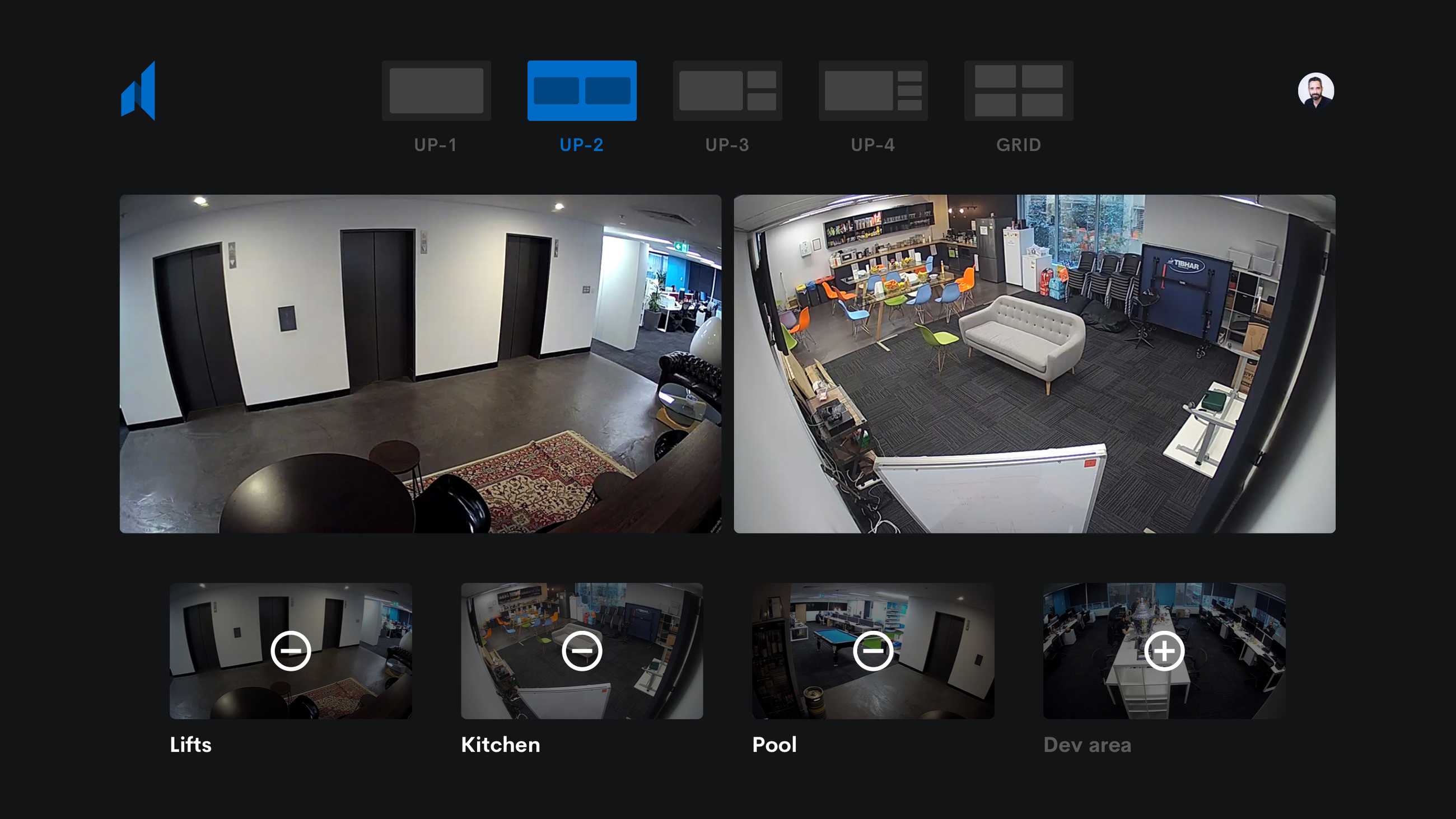Artificial Intelligence is changing the CCTV landscape.
The industry is moving towards a new source of information and businesses are adopting AI technology to help them work faster and smarter. Monitoring is happening on the go, from a phone, used by everyone.
The brand
The letters N from Niro and V from Vision connect into a geometric symbol easy to remember. The z-axis effect gives depth, and the sharp lines can morph into player control symbols like play or pause.
The typography is bold and angular. The same angles used in the symbol have been used in the logotype to create a solid connection between them.
The interface is blue dominated, covering different scenarios and accessibility requirements. We also introduced a wide range of secondary colours used for the custom labels.
The tone and visuals we have used in presentations and trade shows are also part of our brand. We have progressively reduced the messages to the minimum letting the product express itself.
Video Player
The experience of reviewing footage feels natural. The smooth scroll allows people to reach any point of time and move with a lot of precision around any recognition.
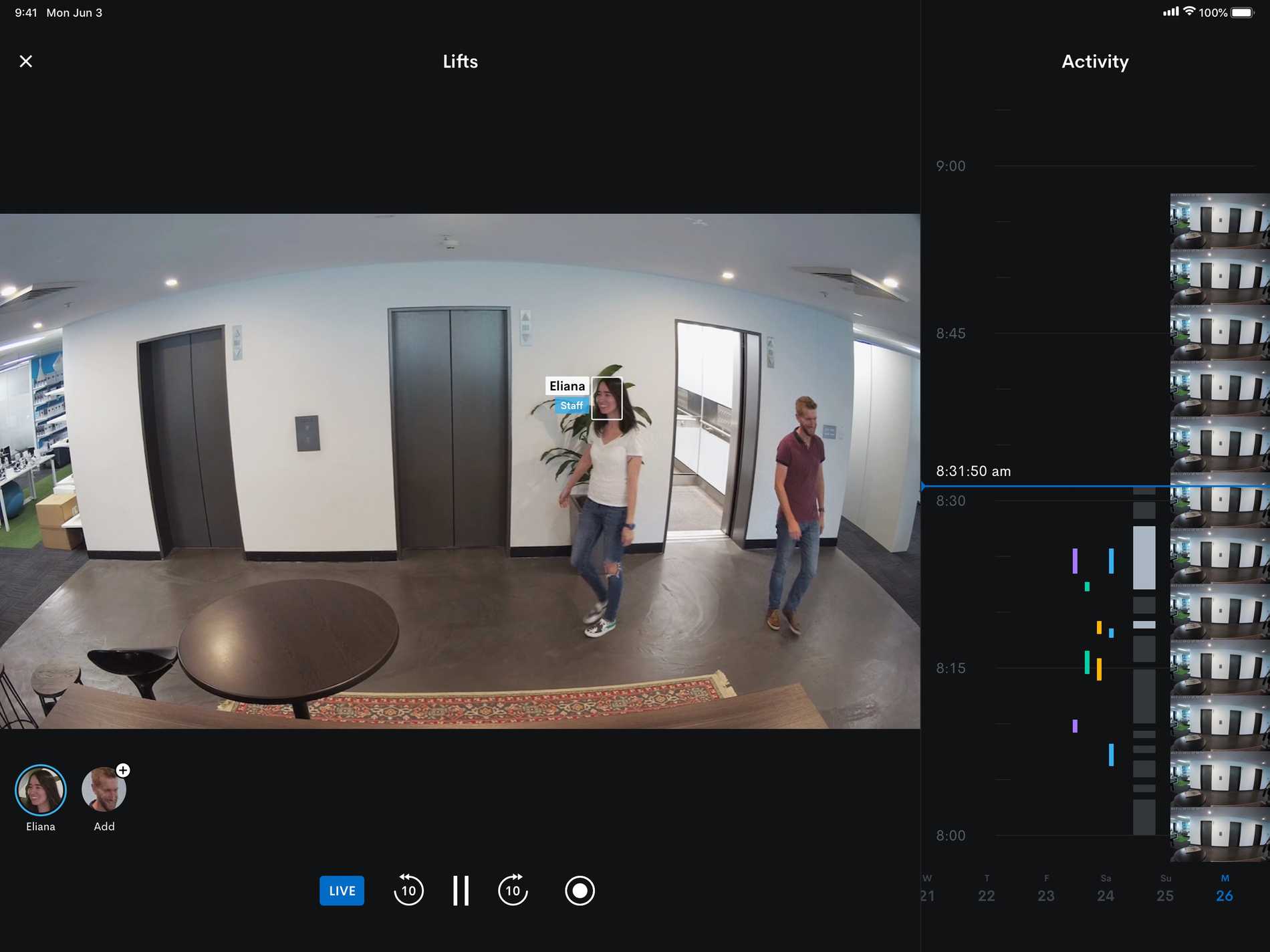
The player provides a contextual experience.
Customers can use the player to review footage, but Nirovision also allows them to create new identities and improve existing ones from recognitions.
Identities
Identities are the core part of the product. Customers can onboard and manage identities, and everything is manageable on a big scale, making the system incredibly powerful.
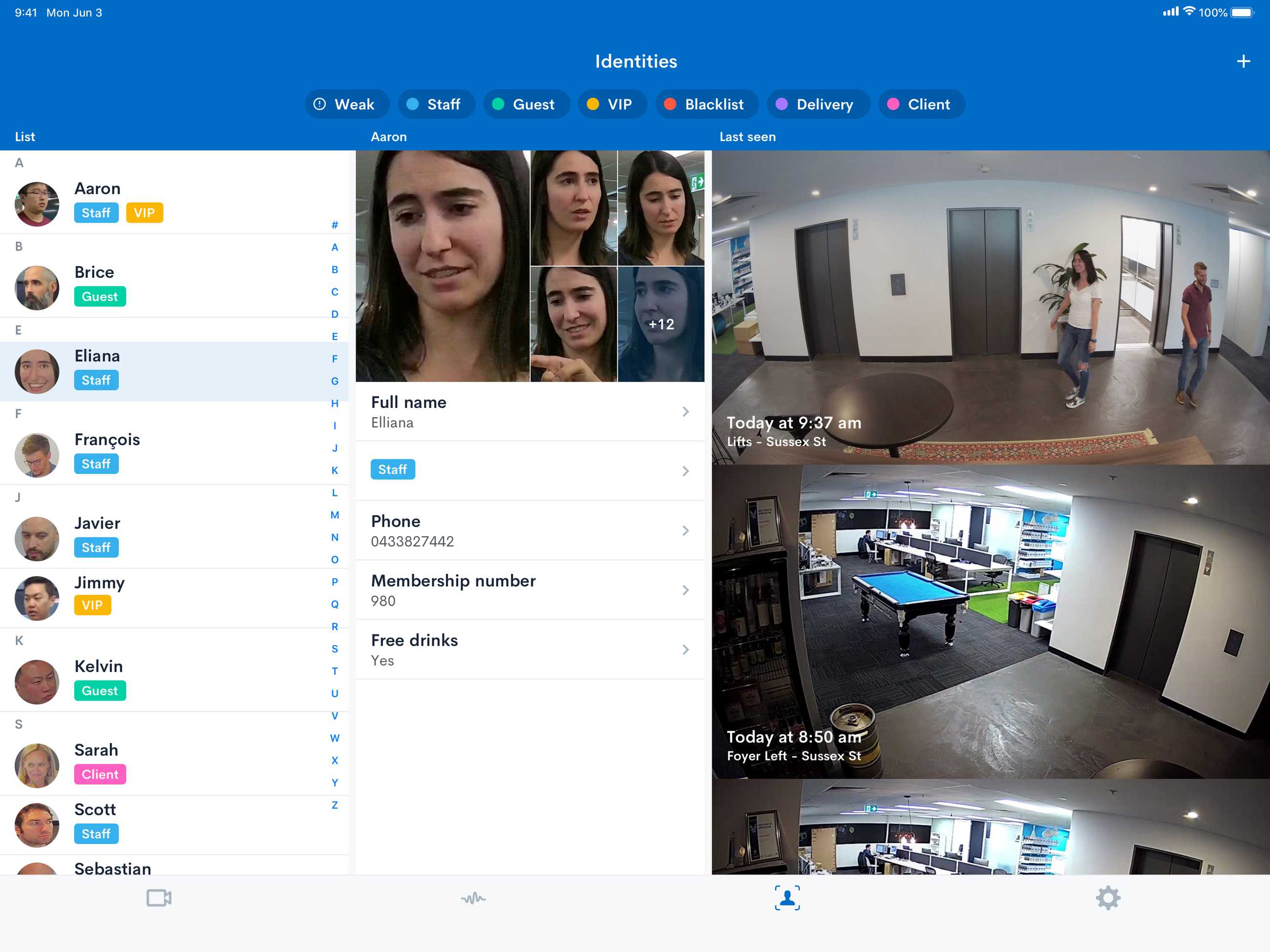
An identity is one person saved in the system with face images associates. Optionally customers can add a name and custom metadata like observations or personal information.
The system works around the labels. Customers can group identities and create alarms to receive notifications when people are recognized.
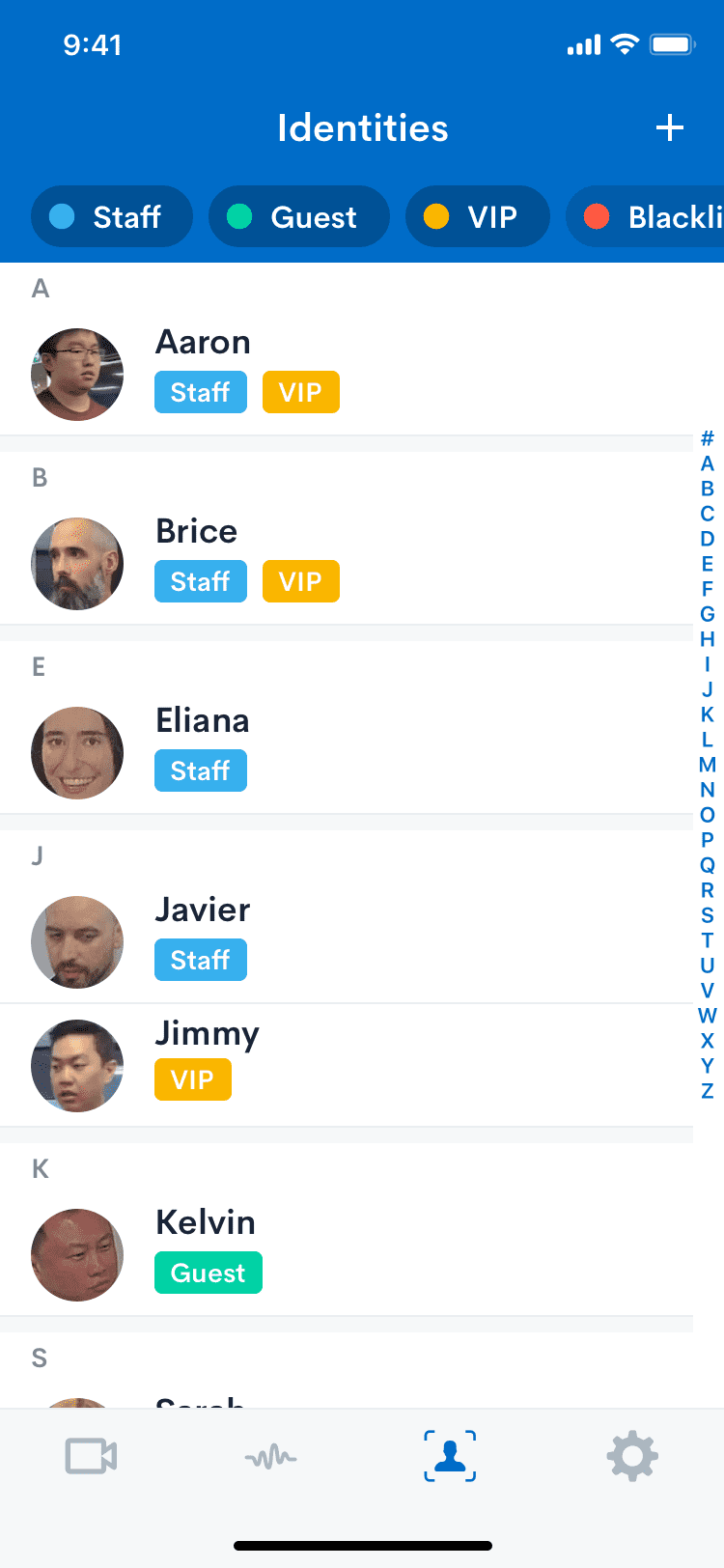
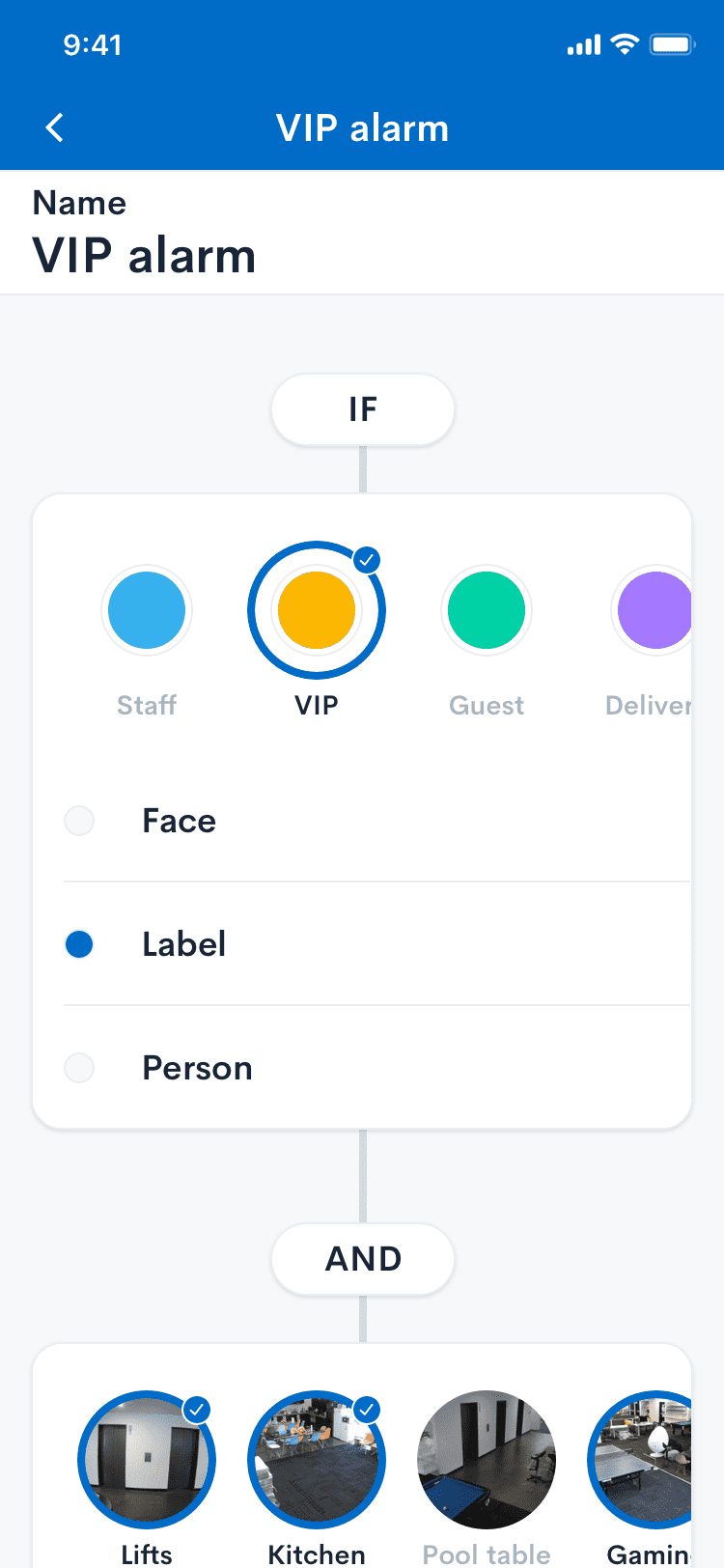
Insights
The activity section has an interactive graph representing all the activity on a selected time range.
This section helps people to be aware of the activity of their places over time. The graph gives visual clues of who is present at their premises, and the events list shows in detail the recordings.
The place where customers find the answers.
We decided to go very granular in this section allowing users to filter the activity in multiple ways: By camera, label, identity or type. The combination of filters can give information from a single location or focus on just one person needed.
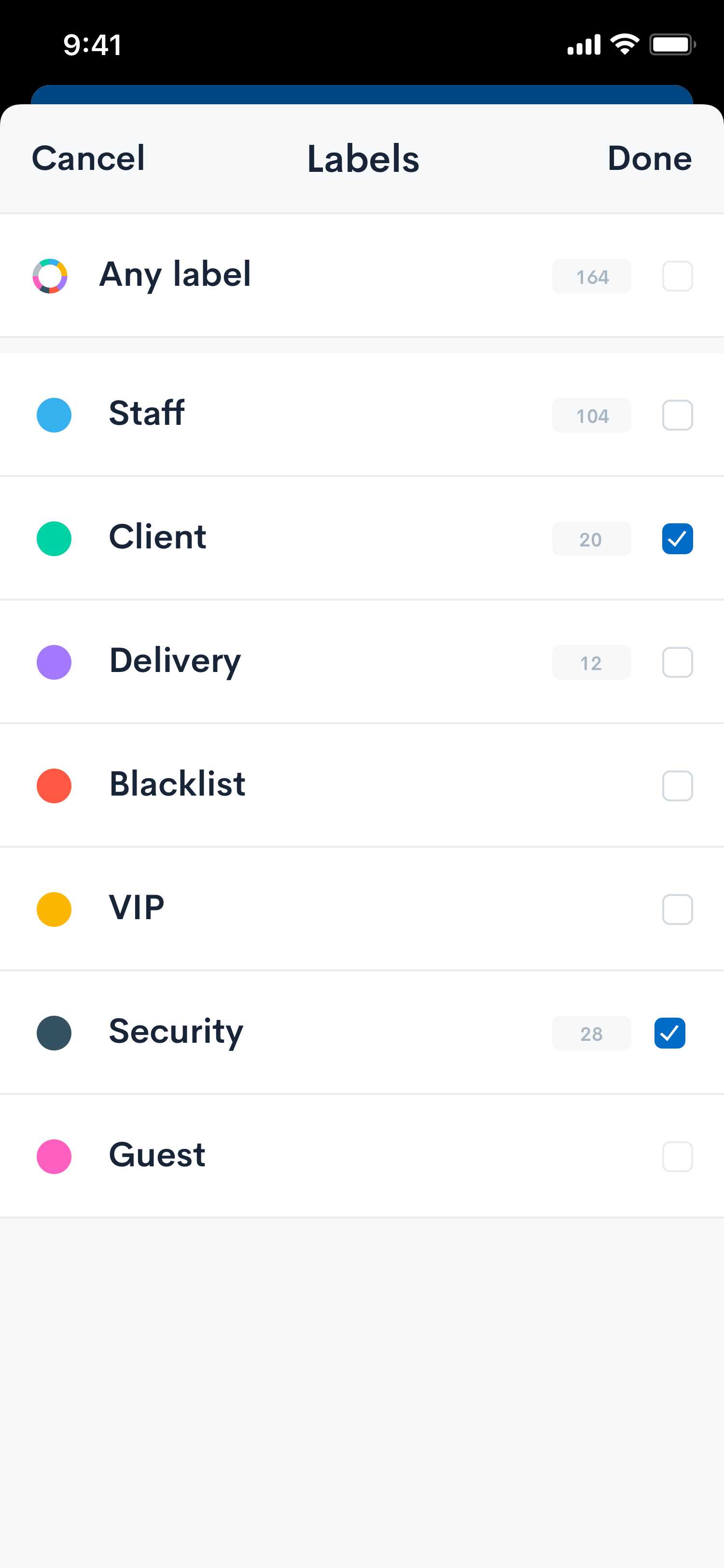
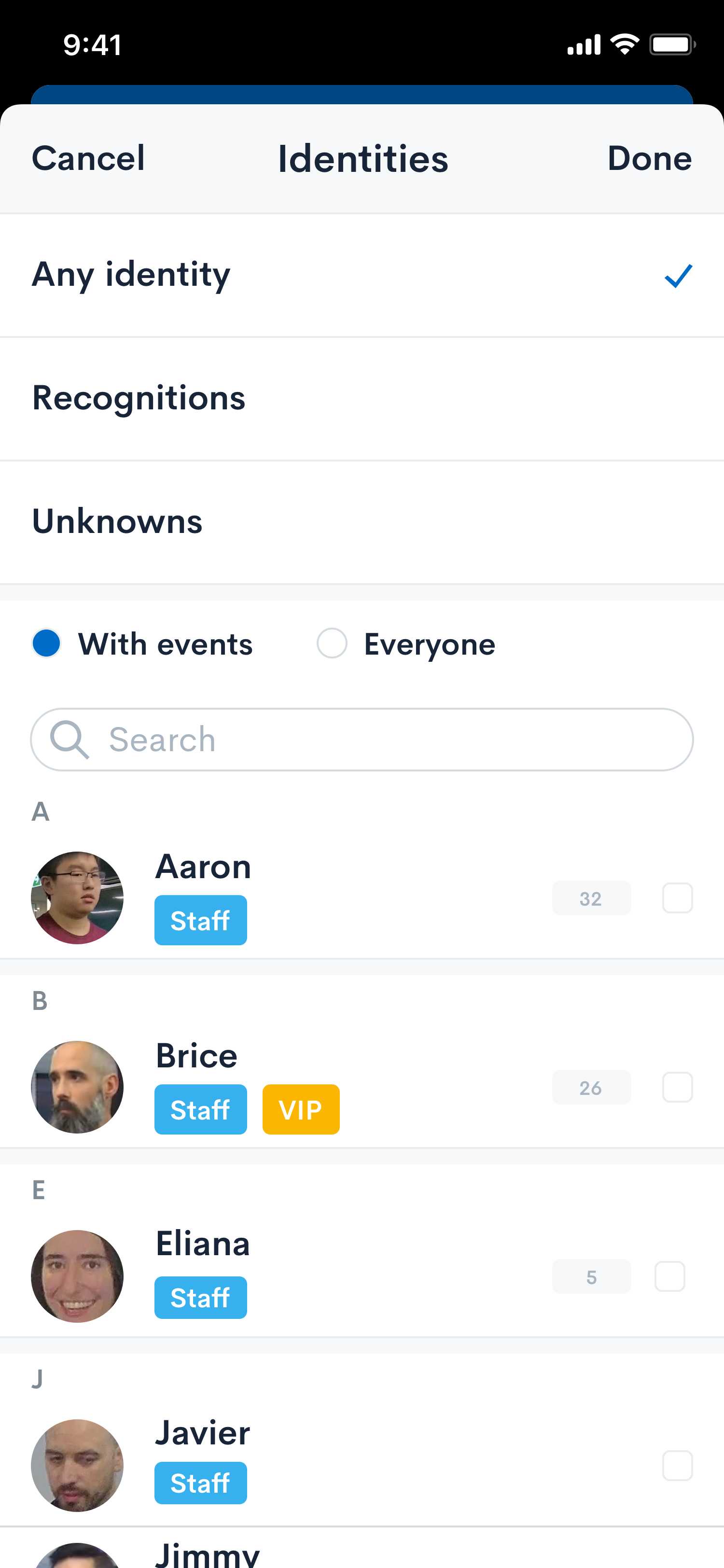
Multi-Platform
We initially focused on mobile but progressively expanded the experience to other platforms like TV, tablet and web.